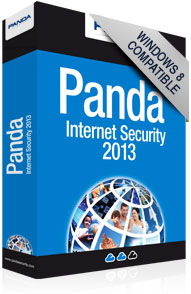2.
Shopp
Shopp is an e-commerce plugin that adds a feature-rich online store
to your WordPress-powered website or blog. Get your store up and running
in minutes. Then, take it to the next level with the flexibility of
Shopp’s customization tools that allow production studios and power
users to tailor every aspect of the shopping experience.
3.
PayPal Payment Terminal WordPress
With its super easy installation,
PayPal Payment Terminal WordPress allows you to start accepting
paypal
payments on your wordpresssite. You can display it as a widget or on
any page/post, view and sort all transactions and send out automatic
notifications to your customers and yourself.
4.
uPricing - Pricing Table for WordPress
uPricing is a pricing table for WordPress. It is a standalone plugin
that allows you to create a pricing table to list your products in.
Perfect for comparing products across their features and price.
5.
GetShopped
The WP e-Commerce Plugin is offered under GetShopped and is a shop
owner’s dream. It offers a fully integrated
shopping cart application
suitable for selling your digital and tangible products, services, and
or fees online. It can be integrated with Google
Checkout, DPS /
Paystation,
Paypal
and offers an audio player module for selling mp3 files and digital
downloads. Its functionality can be extended by using add-on plugins.
6.
PHPurchase
PHPurchase allows you to sell digital and physical products, collect
recurring payments for subscriptions, memberships, and
payment plans.
You can even build a complete membership site with plugin and set up
coupon codes for promotions.
7.
WordPress Dealpon
WP Dealpon is a completely automated, turn-key wordpress plugin that
will let you run automatically controlled special offers right from your
wordpress blog. You can run special offers for your products, resurrect
older offers with a new, special discount and improve your promotional
campaign for your products.
8.
Funnel Press
Funnel Press makes it easy to track all visitors in your sales funnel
process on any wordpress installation. Find out where and how many
customers are dropping out of your sales process and which page/post is
NOT converting. You can create multiple funnels and export all data for
future reference.
9.
Quick Shop
Quick Shop supports any WordPress that has the sidebar widgets
installed. It adds a SideBar widget that shows the user what they
currently have in the cart and allows them to remove the items, not to
mention a TinyMCE button to easily allow you to add products to your
posts/pages.
Contact/Email Plugin
10.
Contact Form 7
Contact Form 7 can manage multiple contact forms, plus you can
customize the form and the mail contents flexibly with simple mark up.
The form supports Ajax-powered submitting, CAPTCHA, Akismet
spam
filtering and so on.
11.
Fast Secure Contact Form
This plugin allows you to easily create and add contact forms on
yourWordPress site. The contact form will let the user send emails to a
site's admin. An administration panel is present, where the
webmaster
can create and preview unlimited forms.
12.
Scaleable Contact Form
This is a contact form plugin which creates a very customizable
contact form on your WordPress blog. It uses Captcha to prevent spam
submissions and you can configure required, non-required fields.
13.
Gravity Forms
Gravity Forms lets you build and publish your WordPress forms in just
minutes. No drudgery, just quick and easy form-building. Select your
fields, configure your options and easily embed forms on your WordPress
powered site using the built-in tools.
General
14.
WP Super Cache
WP Super Cache is a static caching plugin for WordPress. It generates
html files that are served directly by Apache without processing
comparatively heavy PHP scripts. By using this plugin you will speed up
your WordPress blog significantly.
15.
Google Web Fonts for WordPress
Google Fonts Pro is a premium WordPress plugin that allows you to
instantly access over 200 of Google’s Web Fonts with power and ease. You
can take full control over the font and typography used on your site in
a matter of minutes!
16.
Exclude Pages
This plugin comes in handy when you want to create pages that you
don't want the general visitors on your site to view. This means that
you can specify pages which will only be accessible through their direct
URL and not visible on the main page.
17.
Email Users
A plugin for wordpress which allows you to send an email to the
registered blog users. Users can send
personal emails to each other.
Power users can email groups of users and even notify group of users of
posts.
18.
Subscribe 2
Subscribe2 provides a comprehensive subscription management and email
notification system for WordPress blogs that sends email notifications
to a list of subscribers when
you publish new content to your blog.
Email Notifications can be sent on a per-post basis or periodically in a
Digest email.
19.
WP Simplicity
WP Simplicity is an amazing blogging tool, which allows you to
leverage your time and your income. It is developed with the most
advanced features to offer time-saving solutions and transform blogging
experience. It eliminates the headache of creating and managing
WordPress sites.
20.
WordPress Auto-Translator Plugin
This is a WordPress auto translation plugin that uses IP address
technology. Once installed, the plugin can translate all WordPress pages
including widgets. It is a Google
Translator API based and supports 50
languages which
include Italian, Korean, Chinese, Portuguese, German,
French, Spanish, Japanese, Hebrew, Indonesian and many more.
Interactive
21.
WP-Polls
WP-Polls is a Poll plugin that is extremely customizable using its
in-built templates and css styles. There are tons of options for you to
choose to ensure that the polls run the way you want. It encourages
interaction on your site as well as allows you to collect feedback from
your WordPress site visitors.
22.
Subscribe to Comments
Subscribe to Comments is a robust plugin that enables commentators to
sign up for e-mail notification of subsequent comments left for the
post. The plugin includes a full-featured subscription manager that your
commentators can use to unsubscribe to certain posts, block all
notifications, or even change their notification e-mail address!
23.
Get Recent Comments
This plugin displays excerpts of the most recent comments and/or
trackbacks that have been posted to the articles in your blog, in your
sidebar. You can let the plugin order the comments by the corresponding
post, or simply order them by date. The plugin can (optionally) separate
the trackbacks/pingbacks from the comments.
24.
GD Star Rating
GD Star Rating plugin allows you to set up rating and review system
for posts, pages and comments in your blog. You can set many options for
displaying the rating stars, and add widgets into the sidebars for
displaying top ratings and other statistics generated by the plugin. The
plugin supports multiple languages such as English, Serbian, Spanish,
Hindi, German, Italian, French, Ukrainian, Belorussian, Russian, Polish.
25.
CommentLuv
CommentLuv
for WordPress plugin fetches the feed found at commentators’ site URL
while they type their comment and extracts their last blog post title
with link and displays it below the comment form. When they submit their
comment, the last blog post link gets added at the end of their comment
for all to see! This gives your web visitors more reason to leave a
comment on your site.
26.
LinkWithin
LinkWithin is a blog widget that shows related stories from your blog
archive under each post and links to them. This makes your older posts
accessible to new or casual readers of your blog who otherwise would not
encounter them. Moreover, as the widget only links to posts that are
relevant to the readers of a particular post, it keeps them engaged with
your blog for a longer period of time.
27.
Popularity Contest
Popularity Contest keeps a count of your post, category and archive
views, comments, trackbacks, etc. and uses them to determine which of
your posts are most popular. There are numerical values assigned to each
type of view and feedback; these are used to create a 'popularity
score' for each post.
28.
WP Flip Page
WP Flip Page provides a simple and effortless way to take any PDF
document, ebook, or set of image files and turn them into stunning,
interactive 3D flipping books with page-flipping animations that can be
embedded directly into your blog! Increase the "stickiness" of your blog
by creating valuable, useful, interactive content such as digital
books, reports, magazines, picture portfolios and catalogues that behave
like real life paper books without any advanced programming work!
29.
WP-Email
This WordPress plugin allows people to recommend or send your blog
posts pages to friends via Email. This helps you get more visitors.
30.
Comment Redirect
Redirect commenters who just made their first comment to a page of
your choice. On this page, you could thank them for commenting and ask
them to subscribe to your blog, like you on Facebook, whatever you want!
31.
Thank Me Later
Thank Me Later plugin will automatically send an e-mail to your those
who leave a comment at your blog. Use this plugin to say 'Thanks' to
your visitors, and prompt them to further engage with your blog.
Security
32.
Akismet
Akismet checks your comments against the Akismet web service and
filters out your comment and track-back spam for you, so you can focus
on more important things.
33.
Secure WordPress
Secure WordPress beefs up the security of your WordPress installation
by removing error information on login pages, adds index.html to plugin
directories, hides the WordPress version and much more. It also blocks
any bad queries that could be harmful to your WordPress website.
34.
WP-SpamFreeAnti Spam
This is a powerful anti-spam plugin for WordPress that eliminates
comment spam, including trackback and pingback spam. It works invisibly
without CAPTCHA’s, or causing any form of inconvenience to your site
visitors. The plugin includes spam-free contact form feature as well.
35.
WP Security Scan
WP Security Scan checks your WordPress website/blog for security
vulnerabilities and suggests corrective actions to ensure your
passwords, file permissions and database are secure. It ensures your
WordPress admin is secure as well.
36.
BulletProof Security
The plugin is designed to be a fast, simple and one click security
plugin that creates, copies, renames, moves or writes to the provided
BulletProof Security .htaccess master files. It protects both your Root
website folder and wp-admin folder with .htaccess website security
protection, as well as providing additional website security protection.
37.
Limit Login Attempts
The plugin limits the number of login attempts possible both through
normal login as well as using auth cookies. It blocks an Internet
address from making further attempts after a specified limit on retries
is reached, making a brute-force attack difficult or impossible. It has
been translated to multiple languages such as Bulgarian, Brazilian
Portuguese, Catalan, Chinese (Traditional), Czech, Dutch, Finnish,
French, German, Hungarian, Norwegian, Persian, Romanian, Russian,
Spanish, Swedish, Turkish.
List Building
38.
WP Slide In
The WP Slide InWordpress plugin allows you to create eye-catching opt
in banners that stick to the base of your blog and virtually attract
your blog visitors to subscribe to your mailing list! You can load up as
many Slide Ins as you want and you can customize where they enter from.
39.
WP Opt-in
WP OptIn is a WordPress plugin that allows your commenters to
subscribe to your email newsletter or autoresponder simply by checking a
box automatically placed in your comment forms. The plugin integrates
with
Aweber, ConstantContact, or MailChimp to subscribe commenters without an extra subscription step.
40.
WP Squeeze Page Plugin
The WordPress Squeeze Page Plugin allows you to grow your subscriber
opt-in/mailing listby helping you design and build beautiful, highly
converting squeeze pages easily through the WordPress dashboard.
41.
Social Squeezer
This list building WordPress plugin lets you tap into the power of
Facebook to help you build your list quickly. What it does is it builds
your list with your web visitors’ Facebook details
which include their names and primary email addresses. All these data is
retrieved automatically when they’ve permitted your Facebook
application, making it a non-intrusive way of generating leads from your
marketing campaigns.
42.
PopUp Domination
PopUp Domination is an easy-to-use list building WordPress plugin
that helps you create a popup window on your website to help you capture
email leads. The great thing about Popup Domination is that it is
designed to popup within a light box which does not risk getting blocked
by popup blockers installed on the web browsers, making it a breeze to
display your email capture offer to your web visitor above all your
website content.
43.
List Eruption
List Eruption is a WordPress plugin which you can install in your
website and it will then help to grow your subscriber’s list. It
basically helps you build an incentive-based referral system so that
your subscribers are rewarded for referring friends. The more friends
they refer, the more incentives they get. It acts as a referral
management system where you reward each of your subscribers for growing
your list for you. List Eruption will automatically deliver reward
content once they reach each of the reward levels that you set.
44.
WPSubscribers Plugin
WPSubscribers Plugin allows you to create and customize unlimited
number of web forms which include popup forms, footer bar forms, custom
forms, exit popups. It works with any autoresponder service provider
such asAweber, GetResponse andMailchimp. You can customize the position
and place your web form anywhere on your site.
45.
Subscribers Magnet
This plugin lets you easily add the opt-in form anywhere in your
WordPress blog, including the sidebar, footer, within the post itself
and even in the comments. Expose your web visitor to your offer/mailing
list form multiple times in a friendly, non intrusive manner. It
automatically fill the visitors' name/email in the opt-in form on your
blog, saving them time and getting you more sign-ups! It is compatible
with
AWeber, GetResponse, and all the other major autoresponders.
Search Engine Optimization
46.
All In One SEO Pack
The plugin is a powerful plugin that automatically optimizes your
WordPress blog for search engines. It supports custom post types, fine
tunes page navigational links, generates meta tags automatically and is
the only plugin to provide
SEO
integration for wp e-commerce sites. It automatically optimizes your
titles for search engines and you can override any title and set any
meta description and any meta keywords you want.
47.
SEOPressor
This WordPress SEO is an SEO plugin and tool that will take care of
optimizing on-page factors and give your websites the advantage to rank
high in the search engines. It helps you analyse title, H1,H2 and H3
tages, keyword density and content length, exact placement of your
keyword and so much more. SEOPressor comes highly recommended by SEO
experts as it intelligently optimizes your website to rank high on the
search engines.
48.
Google XML Sitemaps
This plugin will generate a special XML sitemap which will help
search engines like Google, Bing, Yahoo and Ask.com to better index your
blog. With such a sitemap, it's much easier for the crawlers to see the
complete structure of your site and retrieve it more efficiently. The
plugin supports all kinds of WordPress generated pages as well as custom
URLs. Additionally it notifies all major search engines every time you
create a post about the new content.
49.
Platinum SEO Pack
Platinum
SEO
Plugin is the ultimate wordpress SEO solution. You can add index,
noindex, follow or nofollow, noodp, noydirmeta tags to any post or page.
This plugin automates
SEO for your WordPress blogs.
50.
MaxBlogPress Ping Optimizer
MaxBlogPress Ping Optimizer plugin corrects WordPress's pinging
system and after you install it, your blog will ping and notify all the
ping services when it has been updated. This encourages search engines
and different blog directories/services to index your updated blog
properly.
51.
SEO Title Tag
SEO Title Tag makes is dead-easy to optimize the title tags across
your WordPress-powered blog or website. Not just your posts, not just
your home page, but any and every title tag on your site!
52.
Keyword Winner
Keyword Winner is a WordPress Keyword and
SEO
plugin that will help you analyze your competition, search trends and
back links. It researches keywords for your blog posts easily,
suggesting targeting headlines with low competition and helps give your
websites the advantage to rank high in the search engines. It also has a
page competition rank checker.
53.
SEO Smart Links Premium
SEO
Smart Links Premium improves the overall SEO strength of your blog by
automatic interlinking your content as well as automatically convert
keywords you define into (affiliate) links. In a recent comparison, SEO
Smart Links Premium has been selected as the best keyword affiliate link
plugin.
54.
SEO SearchTerms Tagging 2
This is the plugin you need to multiply your blog traffic in
algorithmic scale by strengthening on page SEO, increasing the number of
indexed pages, auto convert search terms into post tags, and more.
55.
Automatic Backlink Creator Plugin
The Automatic Backlink Creator plugin helps you create backlinks to
your blog effortlessly. The plugin gets your articles with anchor text
links displayed in the ABC network. Collectively, the members of the
network will then be helping each other create backlinks for each other
automatically. In addition, your site gets indexed and pinged daily.
Video Player
56.
Smart YouTube
Smart Youtube is a WordPressYoutube plugin that allows you to easily
insert Youtube videos/playlists into your post, comments and in your RSS
feed. The plugin is designed to be small and fast and not use any
external resources. The videos will be embedded in your RSS feed as
well.
57.
TubePress
Tubepress displays gorgeous YouTube and Vimeo galleries in your
posts, pages, and/or sidebar. It is compatible with most themes and
gives you the ability to create galleries from multiple video sources.
58.
The Traffic Player
The Traffic Player is a WordPress plugin and powerful video player
that lets you create video pages on your WordPress sites. It allows you
to decorate your Youtube or Flash videos with awesome video skins and
turn your videos into stunning presentations.
59.
Video Gallery WordPress Plugin
This plugin is an advanced stock video gallery which fits perfectly
into your site design. You can easily configure and customize your video
gallery with videos. You can set up a gallery just by entering in your
YouTube user/playlist in the ‘feed’ tag of the xml file.
Membership
60.
Digital Access Pass
Digital Access Pass creates a membership site out of your WordPress
blog. You can effortlessly create and protect new content on your
membership site and launch an affiliate program from within. You can
configure the settings of the DAP plugin to suit your needs. It allows
you to drip new content on your members day after day, month after
month.
61.
Buddy Press
BuddyPress lets you build a social network for your company, school,
sports team or niche community all based on the power and flexibility of
WordPress. It lets users register on your site and start creating
profiles, posting messages, making connections, creating and interacting
in groups and much more.
62.
Wishlist Member
WishList Member is a powerful, yet easy to use membership solution
that can turn any WordPress blog into a full-blown membership site. You
can easily create a protected, members-only content area, integrated
payments and member management.
63.
Magic Members
Magic Members is a premium WordPress membership plugin which has a
lot of powerful features which include unlimited membership levels,
flexible membership options, unlimited coupon creation, entire blog
protection, member management and download management. There is payment
integrations which allows your members to pay with
PayPal Standard, 2CheckOut, CCBill, Authorize.net,
ClickBank, WorldPay, MoneyBookers,
AlertPay and many others.
64.
Membership Plugin
Membership transforms your WordPress website into a fully functional
membership site. Provide access to downloads, online content, videos,
forums, support and more through flexible membership levels and options.
This plugin will meet all of your membership site needs.
65.
Member Wing
The MemberWing-X plugin allows you to build any kind of membership
site. The plugin also allows you to create an online store selling
access to digital downloadable materials such as e-books or podcasts.
You can integrate your website easily with autoresponders, such as
Aweber
and Mailchimp and build your mailing list automatically. You can also
restrict access to various access posts, pages and digital downloadable
materials.
RSS Feed/ Content Generating
66.
WP Robot
WP Robot is a powerful and easy to use autoblogging plugin for
WordPress weblogs allowing you to turn your blog on complete auto-pilot
and drip-feed it with fresh content in regular intervals you specify.
The posts created will be targeted to any keyword you enter and any
topic you could ever think of!
67.
Digi Traffic Multiplier
Digi Traffic Multiplier lets you update multiple blogs daily with
completely relevant, search engine optimised content. It does all the
work for you by working out the keywords that your traffic are using and
generating content directly relevant to them.
68.
Related RSS Plugin
Related RSS Plugin is a WordPress plugin and it promises to help you
automatically create unique and most importantly relevant RSS feed for
every page of your WordPress site. The best thing is the RSS feed will
be relevant to the page it is placed on, so it will certainly help your
Google rankings!
69.
WPeMatico
WPeMatico is for autoblogging, automatically creating posts from the
RSS/Atom feeds you choose, which are organized into campaigns.
70.
Autoblogged
AutoBlogged™ automatically creates fresh targeted content for your
blog by importing articles from RSS feeds or search keywords. You can
use AutoBlogged™ to supplement your own content or build a fully
automated blog for keyword targeting, affiliate marketing, aggregating
content, or as an alternative to
domain parking.
71.
WP Turbo
WPTurbo is a new premium an auto blogging plugin for WordPress that
allows you to create powerfull niche sites which create content, update
themselves automatically. The plugin has a powerfull system to allow you
to create your own templates and target by keyword and add filters so
your sites are unique to you.
Monetization
72.
MaxBlogPress Ninja Affiliate
Ninja Affiliate
is WordPress plugin developed to instantly double or triple your
affiliate marketing commissions with almost no effort on your part.
Using Ninja Affiliate, you can automatically convert any keyword in your
blog to an affiliate link instantly. You can also cloak your affiliate
links, track them and manage them right from your WordPress text editor.
73.
Easy Azon
Easy Azon WordPress Plugin allows you start profiting from the Amazon
and helps you to quickly and easily add affiliate links to your blog
without ever leaving your WordPress dashboard. You can search for amazon
products from within your wordpress blog by keyword and decide which
affiliate link you want to create (text, image, or product info block).
74.
WP Shopping Pages
WP Shopping Pages is a new and powerful affiliate plugin that creates
content-rich Shopping Pages filled with Amazon, Linkshare and
Commission Junction products as well as eBay auctions. It supports
different popular affiliate programs, whose catalogs feature tens of
thousands of different products you could display on your weblogs and
all of which will earn you commission for doing so.
75.
Easy Adsense Pro
Easy AdSense manages all aspects of Google AdSense for your blog. You
can automatically insert ads into posts and sidebar, and add a Google
Search box. It enforces the Google policy of not more than three ad
blocks per page and displays ad blocks based on your post length.
76.
AmazonSimpleAdmin
AmazonSimpleAdmin lets you easily integrate Amazon products into your
wordpress pages. By using the template feature, you can present the
products in different styles on different pages.
77.
Quick Adsense
Quick Adsense is an Ads management WordPress plugin. It offers a
quicker & flexible way to insert Adsense or any Ads code into a blog
post. Besides, it can randomly place the Ads anywhere within a post. It
comes with a simple setting page, and it does not overwhelm you with
complicated customizable options.
78.
WP Comment Cash
WP CommentCash is a completely automated, turn-key wordpress plugin that generates automatic
clickbank affiliate links from spammers and spambots to drive extra affiliate sales to your
clickbank account. It turns any spam links into your
Clickbank affiliate links automatically.
Note: If you have a main blog like me, don't install
that on it. It would be perfect for your secondary blogs since you
don't want to have your regular readers be mad after they took time to
write an intelligent comment and have their links converted to an offer
instead of their blog.
79.
AdRotate
This is an ad manager plugin which allows you to add and manage the
ads on your site from the dashboard. The plugin supports unlimited
groups for banners and you can customize the position of the banners in
different areas of the website.
80.
WP Slide2See
The WP Slide2See Plugin will allow your ads and optin boxes to
effectively slip under your visitors "Ad Radar" keeping them on your
site longer until they actually interact with the content on the page
triggering your ads, offers, video, or subscribe boxes to appear
dynamically within the content.
Social Sharing
81.
Facebook Share
The Facebook Share (new) button easily allows your blog to be shared
by displaying a "share" button on every one of your posts and pages. The
button also provides a current count of how many times your story has
been shared throughout Facebook.
82.
Social Pop
This plugin adds social media sharing options under the content
section on WordPress Posts and Pages and has a variety of option and
ways to display the social sharing icons. It allows sharing to 26
different social media sites which include delicious, digg, facebook,
google buzz, linkedin, mixx, newsvine, reddit and many more.
83.
Sexybookmarks
SexyBookmarks is a tool that allows your blog readers to actually
submit your articles to numerous social bookmarking sites. This tool
also enables a bar below all of your posts and pages for people for
people to "share" on their social networking sites.
84.
Topsy Re-Tweet Button
This plugin provides a Twitter retweet button for your posts that
shows all tweets, enables retweeting, and adds tweets as comments. It
uses automatic URL shortening and has a "Streaming" feature which allows
retweet buttons on your site to automatically update the tweet count as
more people retweet your posts.
85.
Add to Any
The WordPress plugin to help people share, bookmark, and email your
posts and pages using any service, such as Facebook, Twitter,
StumbleUpon, Google, Digg, Delicious, and well over 100 more sharing and
social bookmarking sites.
86.
Share This
The ShareThis plugin allows users to share your content through email
and 50+ social networks including Facebook, Twitter, Digg, StumbleUpon
and Google Buzz. With simultaneous sharing, your readers can help you
broadcast your message more easily and widely than ever before.
87.
Twitter Widget Pro
A widget that properly handles twitter feeds, including @username,
#hashtag, and link parsing. It supports displaying profiles images, and
even lets you control whether to display the time and date of a tweet or
how log ago it happened (about 5 hours ago, etc).
88.
Twitter Ultimate
It is a highly customizable plugin that displays real time twitter
feed-live tweets, incoming tweets and live tweets. You can display
tweets from usernames or tweets that are relevant to your website
content.
89.
Digg Digg
Digg Digg is a plugin which integrate popular social buttons into
WordPress easily with its all-in-one social vote buttons. It is able to
display counts for popular social butons like Digg, LinkedIn, Google +1,
Reddit, dDone, Twitter, TweetMeme, Topsy, Yahoo Buzz, facebook share,
facebook like, StumbleUpon, Delicious, Sphinn, Google Buzz, Designbump,
WebBlend, BlogEngage and Serpd.
90.
Wibya Toolbar
Wibiya Toolbar enables blogs to integrate Facebook likes, Facebook
recommendations, Twitter feeds and the ability to share through
customized web-based toolbar into their blog.
91.
Social Slider
The Social Slider plugin display on your blog an expandable box, that
has links to your profiles in different social sites. It can be easily
customized to include more social site icons and its position can be
changed on your site.
92.
Facebook Like Box Widget
Facebook Like Box Widget is a social plugin that enables Facebook
Page owners to attract and gain Likes & Recommendation Comments from
their own website. The Like Box enables users to: see how many users
already like this page, and which of their friends like it too, read
recent posts from the page and Like the page with one click, without
needing to visit the page.
93.
Twitter Goodies Widgets
This plugin will allow you to create any one of the four Twitter
widgets located at twitter's website twitter.com/goodies/widgetspage
with the friendly wordpress drag & drop convenience of widgets. You
can save multiple themes for your twitter widget and easly switch
between the different twitter widget types.
94.
Facebook Traffic Pop
Facebook traffic pop is a plugin that create 'popups’ that will allow
you to have your users like your pages. This generates you free
publicity on Facebook with the help of your web visitors. The plugin is
fully customized right from the WordPress admin area.
95.
Social Media Widget
The Social Media Widget is a simple sidebar widget that allows users
to input their social media website profile URLs and other subscription
options to show an icon on the sidebar to that social media site and
more that open up in a separate browser window.
Slideshow/Presentation
96.
NextGen Gallery
NextGEN Gallery is a full integrated Image Gallery plugin for
WordPress with dozens of options and features. You can add custom
templates for your theme and you can customize each gallery to suit your
needs. You can create albums of images and display the pictures in the
sidebar widget.
97.
Page Flip Image Gallery
Page Flip Image Gallery plugin helps you to create an image gallery
with page flip effects on your blog. You can create a pop-up image
gallery. The plugin uses JPG, SWF files as a page for your Flipping
Book.
98.
Drop In Image Slideshow Gallery
This drop in image slide show gallery plugin is a simple, image
slideshow plugin where each image is dropped into view. The gallery can
be placed at any position as it is a widget.
99.
vSlider Multi Image Slider for WordPress
Using the vSlider plugin, you can showcase your portfolio, animate
your header or manage your banners. The image slider plugin where you
can
host multiple image sliders and upto 20 slides per slider.
100.
GRAND FlAGallery - Best Photo & Media Gallery
Grand FlaGallery is a photo gallery, video gallery, music album &
banner rotator plugin with powerfull admin to manage your media content.
You can edit your media content the way you want: upload images, import
music and video, create photo gallery, music playlists, group pictures
in slideshow and add descriptions for each image, mp3. You can easily
beautify your site with photo gallery, mp3 player, video player or nice
widgets.
Bonus FREE WP Plugins
MaxBlogPress
Even if they sell paid WP plugins, they also provide good FREE WP plugins like the one I used at the top of my blog.
I hope your like this list of the TOP 100 WordPress Plugin.